This is a small guide on how to add official Kali Linux
Repositories – I’ve updated it to include all versions of Kali Linux
till date i.e. Kali 1.x, Kali 2.0/Kali Sana and Kali Rolling.
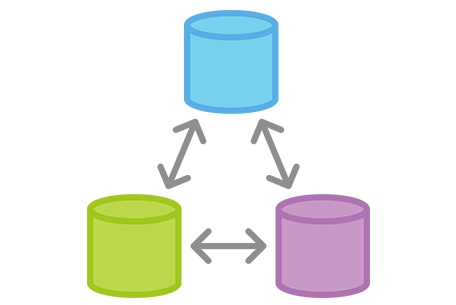
The single most common causes of a broken Kali Linux installation are
following unofficial advice, and particularly arbitrarily populating
the system’s sources.list file with unofficial repositories. The
following post aims to clarify what repositories should exist in
sources.list, and when they should be used.
Any additional repositories added to the Kali sources.list file will most likely BREAK YOUR KALI LINUX INSTALL.
Edit your sources.list
The easiest way is to edit the
/etc/apt/sources.list
root@kali:~# vi /etc/apt/sources.list
(or)
root@kali:~# leafpad /etc/apt/sources.list
Add official repo’s only:
Copy paste the following repositories (remove existing lines or you
can comment them out – your take). Following repo list was taken from
official
Kali sources.list Repositories page:
The Kali Rolling Repository
Kali-Rolling is the current active repository since the release of
Kali 2016.1 and 2016.2. Kali Rolling users are expected to have the
following entries in their
sources.list:
deb http://http.kali.org/kali kali-rolling main contrib non-free
deb-src http://http.kali.org/kali kali-rolling main contrib non-free
Save and close the file.
Retired Kali Sana (Kali 2.0) Repositories
For access to the retired Kali Sana or Kali 2.0 repositories, have the following entries in your
sources.list:
deb http://old.kali.org/kali sana main non-free contrib
deb-src http://old.kali.org/kali sana main non-free contrib
Save and close the file.
Retired Kali moto (1.0) Repositories
For access to the retired moto repositories, have the following entries in your
sources.list:
deb http://old.kali.org/kali moto main non-free contrib
deb-src http://old.kali.org/kali moto main non-free contrib
Save and close the file.
OLD Instructions (Kali 1.0 – does not work anymore)
I’ve kept these for historical purpose only, these repo’s worked on Kali 1.x (2013 – 2015). Do no follow these anymore.
# Regular repositories
deb http://http.kali.org/kali sana main non-free contrib
deb http://security.kali.org/kali-security sana/updates main contrib non-free
# Source repositories
deb-src http://http.kali.org/kali sana main non-free contrib
deb-src http://security.kali.org/kali-security sana/updates main contrib non-free
Clean your apt-get
apt-get clean
Do an apt-get update
apt-get update
Do an upgrade
apt-get upgrade
Finally do a distribution upgrade
apt-get dist-upgrade
That’s it, you’re set.
Conclusion
Despite what many unofficial guides instruct you to do, avoid adding extra repositories to your sources.list files. Don’t add
kali-dev,
kali-rollingor any other Kali repositories unless you have a specific reason to –
which usually, you won’t. If you must add additional repositories, drop a
new sources file in
/etc/apt/sources.list.d/ instead. [Source:
Offensive Security Blog]
If you must, (despite warning many users will be tempted), do try
it in a VirtualBox/VMWare first and take snapshots so that you can roll
back. Kali updates are quite big and takes a lot of time to download
and their DVD ISO’s are not very up to date. You can build your own custom updated ISO by following these instructions and keep using that offline.
Thanks for reading. If I have made a mistake, please correct me.

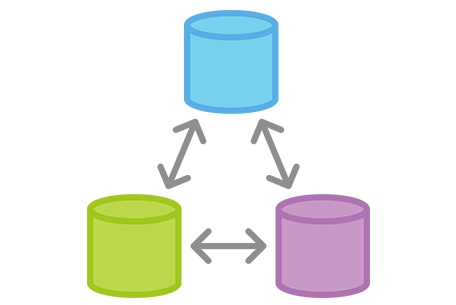

Comments
Post a Comment